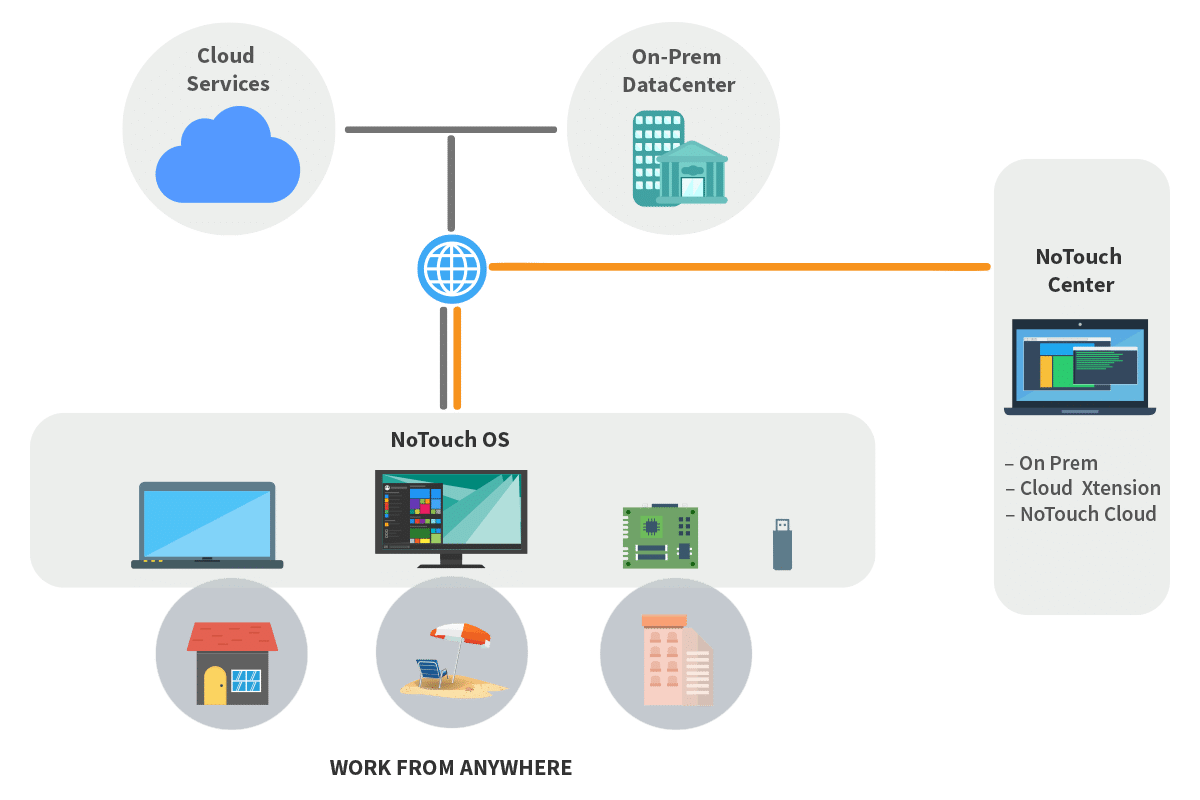There are many benefits to using Microsoft Azure Virtual Desktop. You may be familiar with them. They include enabling you to seamlessly migrate to Windows 10 instances in the Cloud, saving costs, and beyond. However, you still have several challenges to overcome. For example, locally installed Windows on endpoints. This is a huge problem for many enterprises, as these endpoints will require individual attention, maintenance and updates. In addition, there’s the hardware problem. What do you do with your existing devices. Do you upgrade all of them to Windows 10? Do you replace all of your devices with new, cutting edge PCs able to handle a local Windows 10 installation? All of these issues can quickly cost a fortune.
Microsoft Azure Virtual Desktop PC Conversion is the Answer
Luckily, a solution exists. Stratodesk PC Conversion (also known as Repurposing) is fully hardware agnostic. The Linux-based OS, NoTouch OS, replaces local Windows installations. For BYOD scenarios and personal devices, it can also run side-by-side with Windows. What’s more, Stratodesk NoTouch OS comes ready to connect to your Azure Virtual Desktop deployment in Microsoft Azure directly out of the box.
PC Conversion Enables Incredible Savings
AVD users can gain incredible cost savings from PC Conversion. Industry leading organizations have saved as much as 2 million dollars from avoiding PC replacement costs alone. What’s more, enterprises save a fortune as IT labor is redirected away from low-level maintenance costs and instead towards more meaningful work.
Stratodesk AVD Converted Devices are Manageable via NoTouch Center
Lastly, once your devices are converted, they can be easily managed via Stratodesk NoTouch Center. NoTouch Center is the premier endpoint management solution for AVD. Today it’s used by thousands of customers around the world to get critical, real-time insight into their entire fleet of endpoints. This works just as well and seamlessly for local endpoints as for remote ones.
Remote work is now a global phenomenon. And recent emergency challenges like the Coronavirus shows why. For this reason, you’ll want an endpoint management solution in place for not only your locally converted AVD endpoints, but also for those around the world. Stratodesk software is the approach needed to meet your AVD deployment challenges, and far exceed them.