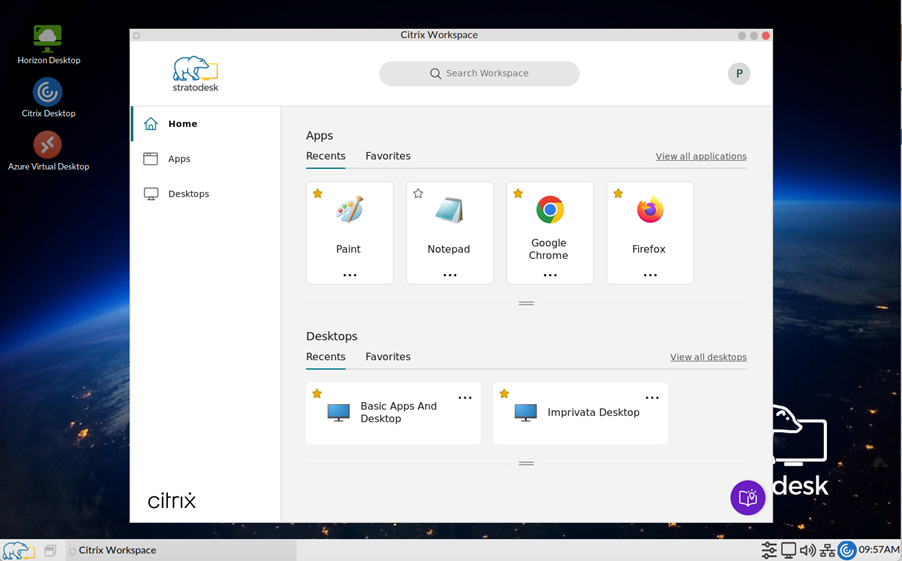Before I start this blog, I want to set a little context. When I joined Stratodesk, I’d already had some exposure to their solution but when all is said and done, I was a Microsoft Windows user/administrator who’d had little exposure to Linux which was and still is in some ways still scary to me particularly when it comes to using the command line to control aspects of the operating system.
Over the last 4 years, I am thrilled to share that my Linux skills have grown, but I’m always learning. For many, the first exposure to a Linux operating system is likely to be Ubuntu as shown below, or something similar like CentOS or Red Hat.
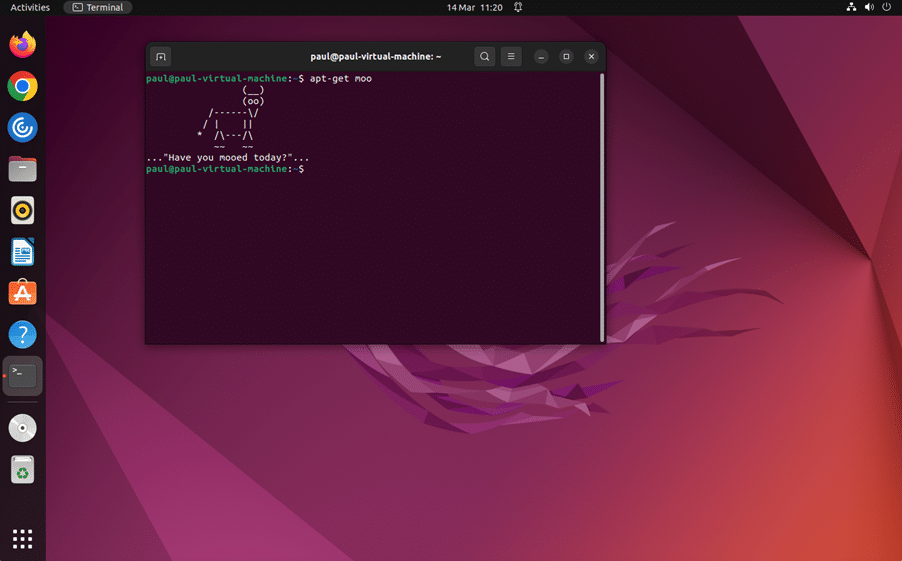
These are generic Linux operating systems with the freedom for users/administrators to be able to install their own applications which can include the Citrix Workspace App or VMware Horizon client for example. In addition, as these are traditional Linux desktops, you’ll probably need to remove ALL unwanted applications so that the user isn’t playing solitaire when they should be working.
Linux operating systems are by their nature more secure than Microsoft Windows, but the user still has the freedom to download applications or open file explorer to view or move files that might eventually corrupt the operating system over time.
From a user perspective, the transformation from a familiar Windows environment to a Linux one can be a big ask, and the same can also be said of desktop management teams who aren’t familiar with Linux either.
Something else that needs to be considered is, can an Ubuntu desktop be managed in terms of operating system and software updates. The simple answer is no it can’t.
If Stratodesk NoTouch is based on Linux how is this different from other Linux operating systems?
Stratodesk NoTouch OS is not a generic Linux operating system like Ubuntu and is specifically designed for use in VDI, DaaS & Cloud Workspaces so only includes the applications for the task at hand. In fact, NoTouch OS is our own proprietary Linux distribution. It’s also read-only so that even simple changes like browsing history are lost when the device is rebooted.
With the inclusion of a start menu, taskbar, and clock all the controls are familiar to the end user and administrators alike. Even connecting a NoTouch OS endpoint to a wireless network is a simple and familiar process for an end user.

Configured connections can be set to automatically connect, so all the user must do is enter their username and password and they’re connected to a familiar Windows desktop experience. In fact, the moment the user starts the login process, the Windows familiarity starts to return.
The logon processes for VMware Horizon, Citrix and Azure Virtual desktop for example are the same as if you were connecting from a Windows endpoint. An example of a connection to Citrix is demonstrated below.
What happens when it comes to updating the operating system or applications?
For traditional Linux operating systems, you’d have to update each one individually, and you’d have to be familiar with how to log on as the root user using sudo or su commands to gain administrative privileges, along with commands like apt-get or apt-get update, etc.
With Stratodesk NoTouch, we simplify the whole process without the need to update machines individually or understand complex Linux commands.
Firmware updates are available from our customer portal and are a complete repackage of the operating system and updated software clients to ensure compatibility which is then uploaded to NoTouch Center. The firmware update can then be applied to a single device or group of devices either at an announced or a predefined time, which as an administrator saves a significant amount of time without the complexity of traditional Linux operating systems.
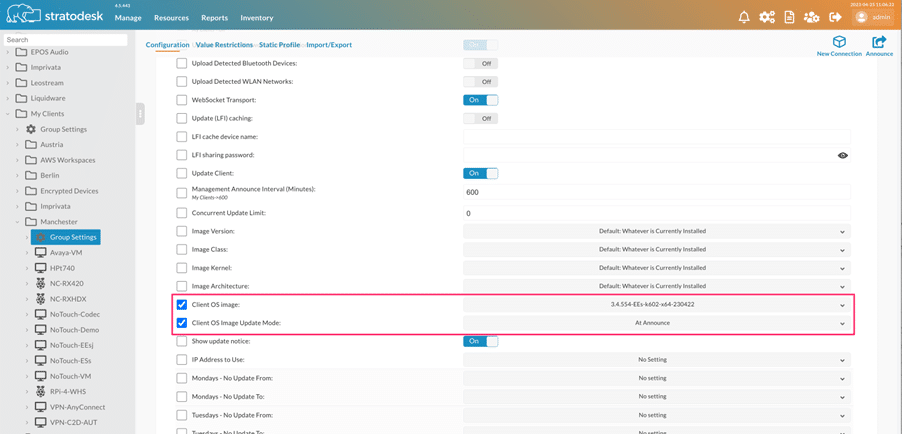
With full disclosure in mind, NoTouch Center which is used to manage NoTouch OS endpoints is based on Ubuntu 2204 LTS, as this is appliance-based you wouldn’t know this unless you went looking, and all configuration is web-based which again shows that Linux doesn’t have to be challenging.
What about other applications that are not included?
The installation of third-party applications whilst technically possible, is not supported and does require a good degree of Linux knowledge but here at Stratodesk we already include most of the applications we think customers are likely to use. The main reason for this approach is to minimize these applications’ impact on the underlying NoTouch operating system.
You should be aware that not all software packages are included in NoTouch OS, and one of the primary reasons for this is to keep the operating system image size to a minimum. These are installed using the Extension Module deployment method which uses NoTouch Center as the software repository for these applications, and you can read more about this in a previous blog post which again makes the process simple for administrators.
Other options for the inclusion of additional applications include feature requests or we can of course work on a custom-paid project and image subscription.
Conclusion
Stratodesk NoTouch is a complete end-to-end Linux solution for VDI, DaaS & Cloud Workspaces and therefore is inherently more secure than Windows whilst maintaining a user-friendly interface for both administrators and end users who have little or no previous knowledge of working with Linux operating systems.
Configuration changes and firmware updates can be done to thousands of devices at the push of a button regardless of the NoTouch OS endpoint location from the easy-to-use web interface built into NoTouch Center.
As another layer of security, Stratodesk NoTouch also supports disk encryption, which encrypts the configuration data on the endpoint and can prevent booting with a secure boot password. If you want to know more about how Stratodesk NoTouch boosts endpoint security, download our whitepaper on boosting endpoint security.