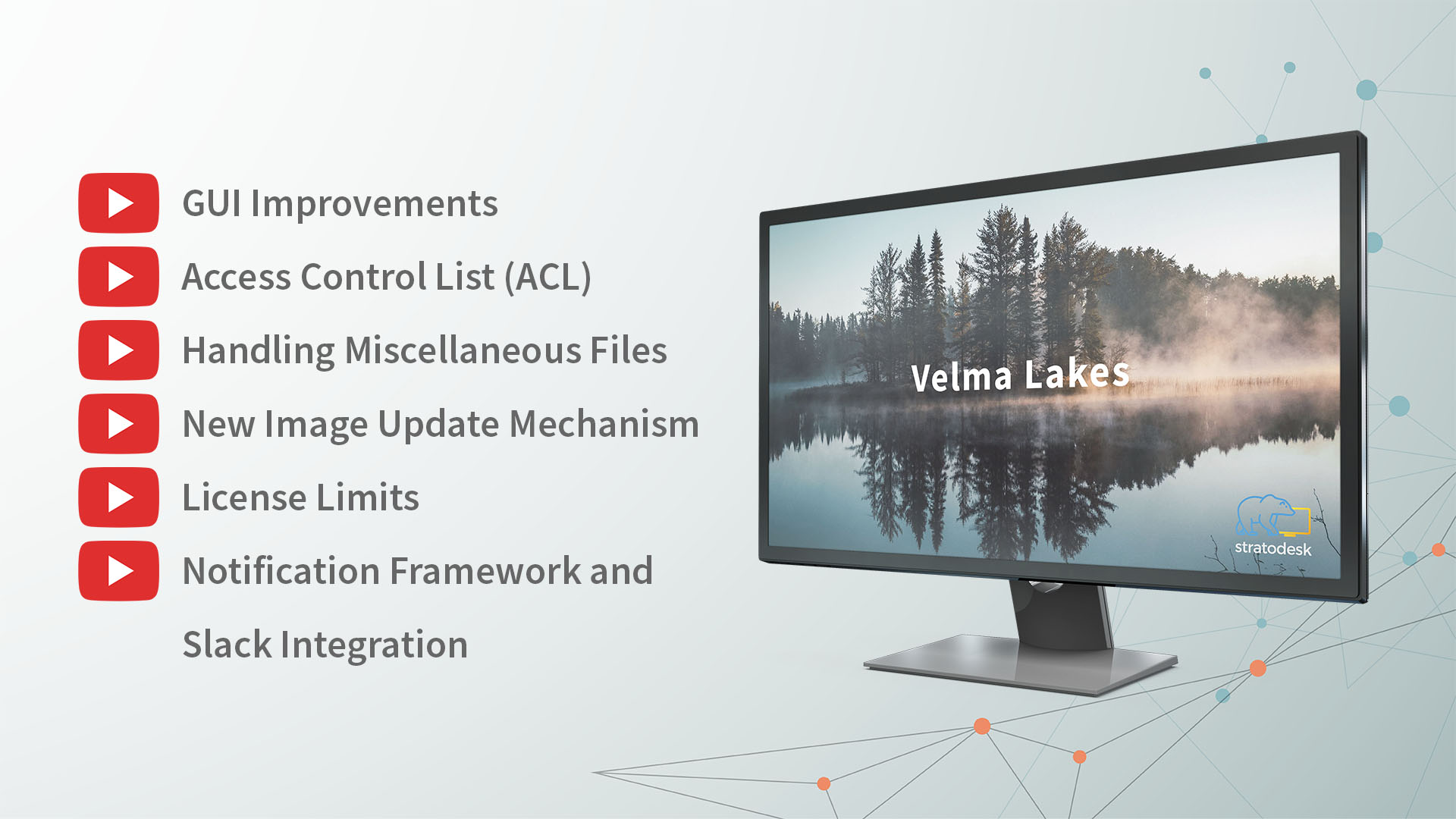Our tech experts helped us put together a few incredible videos about what’s new in NoTouch Center, Velma Lakes. In these videos, you can learn about how Velma Lakes sets the standard in multi-platform endpoint management. Things like updating endpoints, setting user roles, and handling miscellaneous files is easier now than ever.
GUI Improvements in NoTouch Center
First up, we highlighted some of the major GUI improvements found in Velma Lakes. Not only does Velma Lakes introduce a host of new features to NoTouch Desktop, it sets a new standard for how endpoint management solutions should look and feel. Find part 1 and part 2 below.
Access Control List (ACL) in NoTouch Center
The access control mechanism in NoTouch Center Velma Lakes allows administrators to easily assign specific rights to roles. Users can then be assigned to that role, streamlining user role management. Find out how this is done easily and succinctly in the video below.
License Limits in NoTouch Center Velma Lakes
The new licenses limitation feature solves major system administration challenges by initiating unparalleled administration over the type of licenses and number allowed at any level.
Handling Miscellaneous Files
Handling miscellaneous files is easier than ever. Users can now add files to resources under “Miscellaneous Files” as easy as 1…2…3! Files saved here will automatically be available to client devices via the extension tab under settings.
New Image Update Mechanism
In this video, experience the new and improved image update mechanism now available in NoTouch Center. This is one of the most exciting new features available in NoTouch Center 4.3 Part of the reason why this new feature is so exciting is because you can now seamlessly update both x86 and ARM devices in a single pane of glass.
Notification Framework and Slack Integration
Additional New features available in NoTouch Center 4.3 also include integrations with Slack. You can now get Slack notifications when a new client or endpoint announces, or if something worth noting is going on at the endpoint level. Thanks to the new Slack integration, you will also get a notification if another administrator is modifying configurations in anyway.
Stratodesk Velma Lakes is the biggest software generation to come to the Stratodesk software platform since Cathedral Peak. These videos give you insight into what some of the biggest, brand new NoTouch Center features are within Velma Lakes. But there’s even more new, revolutionary improvements to be found. Visit our Velma Lakes page to get a full overview on Stratodesk’s latest software generation.