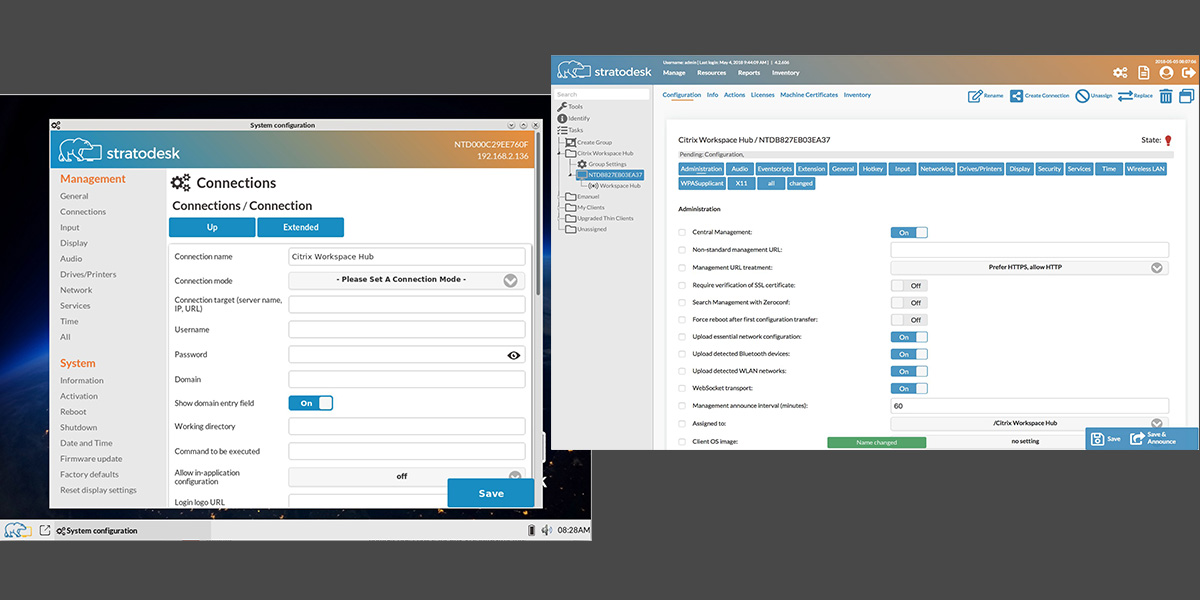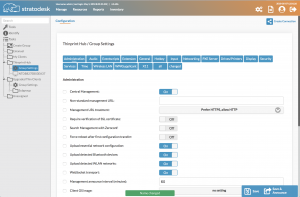NoTouch OS 2.40.3512 and Center 4.2.620 include the freshly updated NoTouch graphical user interface (GUI), along with other key improvements that make system administrators’ lives even easier, such as the new firmware update mechanisms. This release also forms the basis for the Citrix Ready Workspace Hub public release after its official announcement at Citrix Synergy; the Workspace Hub can be managed with Citrix Endpoint Management (formerly XenMobile), as well as NoTouch Center.
The new NoTouch GUI
NoTouch’s GUI is now more intuitive and beautiful than ever with a sleek aesthetic and updated windows, dialog menus, task bars, and backgrounds. All of our product suite, OS, Center and VA have been updated. As a system administrator you will certainly enjoy the stunning new look and feel, and it gives additional customization options for your end users: from a quasi-invisible local GUI that aims to take your users directly into a VDI session, to a powerful local desktop with advanced branding capabilities for your organization, at your choice. Stratodesk has added several super-high-quality background images that can be overlaid with a company logo, as well as improved the download procedure for customer-supplied backgrounds.
Firmware updates via browser and USB medium
You can now update individual PCs, Laptops, Thin Clients and Raspberry Pis via USB medium or from your browser without the need for NoTouch Center. For browser based updates, simply point your browser at your client and update to the most recent NoTouch OS version. This is perfect for proof-of-concept scenarios, free trials, or for testing the latest updates from NoTouch OS before deploying them to your entire environment.
Usability improvements
One focus area was to improve usability and to have the system react immediately when needed. For example, changing keyboard layouts or timezones in the first-time wizard will have an immediate effect as opposed to then finishing of the wizard as it was before. Certificates will be added to the store immediately. Wallpapers will be applied immediately, even when pointed to remote files.
Hardware support
On the PC, we have added a kernel 4.17 based builds for machines that need even newer drivers than our current production 4.13 kernel (even thought that one is really state of the art and up-to-date). On Raspberry Pi, we standardize now on kernel 4.14 with recent Pi firmware, which provides for much better audio quality than before and highest performance. The OS as a whole has received support for scaling to better accommodate to HiDPI/4K screen resolutions. Specifically for the Pi and its bluetooth module a GUI tool (Blueman) has been included to make use of Bluetooth keyboard and mice and even certain speakers – this feature is still marked experimental.
More improvements
Our Imprivata implementation has received Virtual Channel support also for the Blast protocol, marking it now as feature-complete. FreeRDP has been updated, as well as Firefox, Chromium, Flash, and many behind-the-scenes updates.
Availability
The new software versions (OS, Center and VA) are available for customers with current update subscriptions in our download portal. If you have questions feel free to reach out to us at any time. In order to configure all new parameters, you will need NoTouch Center 4.2.620 or higher.
Please note that there was the software release 2.40.3474 that was never announced – we encourage everyone to go directly to 2.40.3512; so many improvements were made and the Citrix Synergy related timing made it worthwhile to move on directly to 3512.