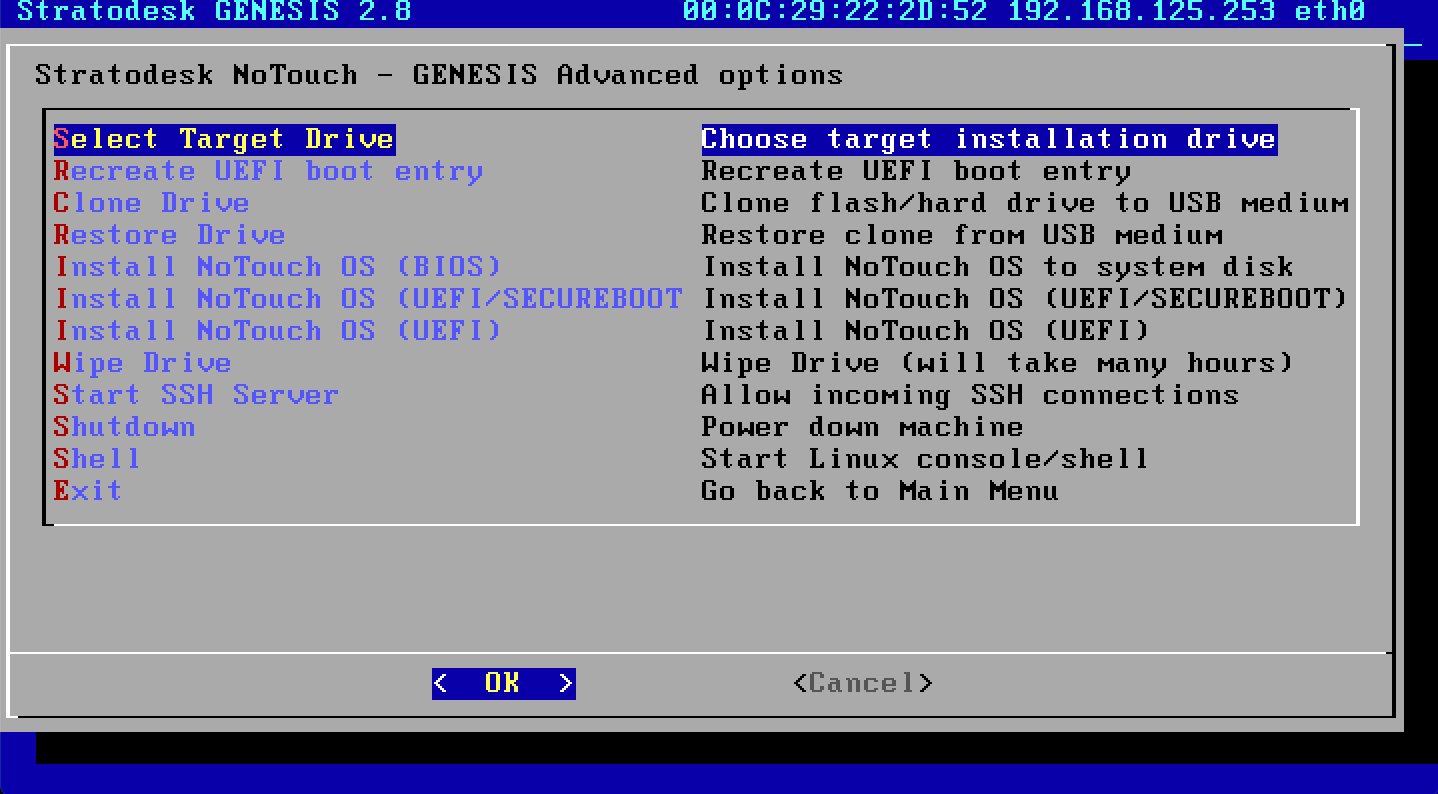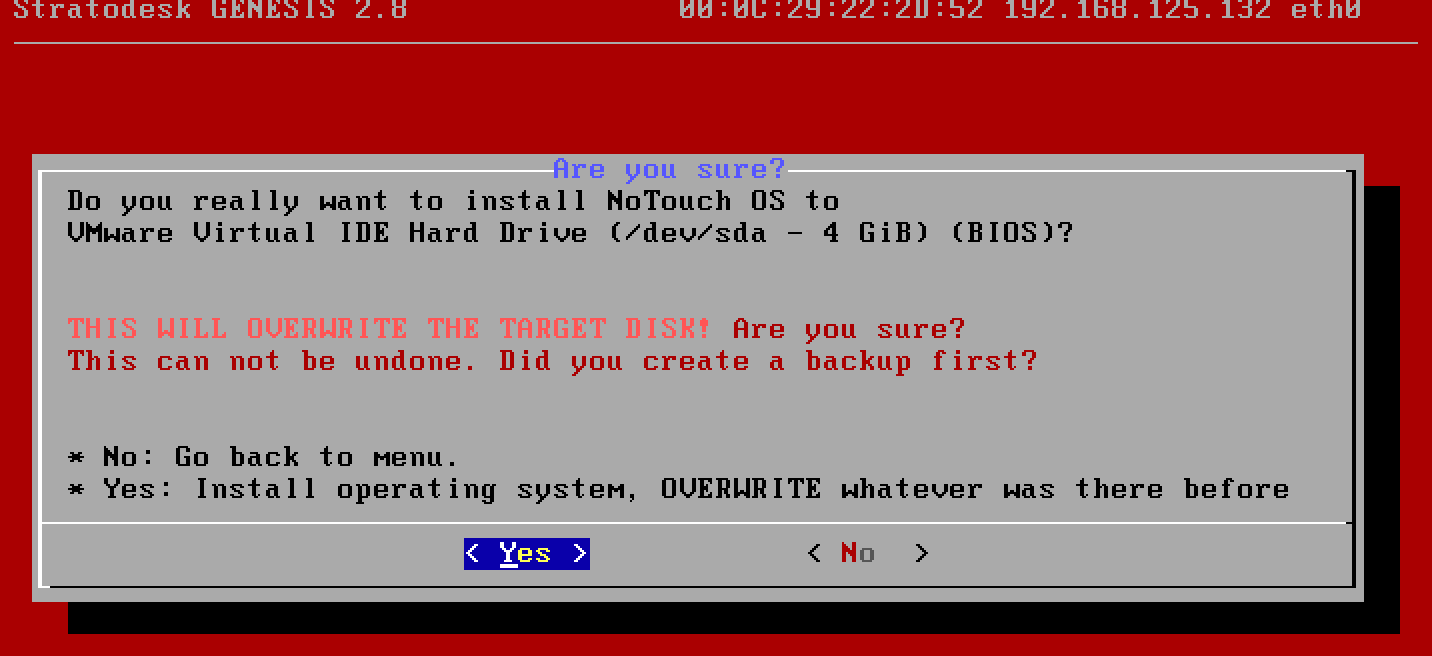March is a big month for Stratodesk NoTouch OS with many new features added to the most innovative endpoint OS in EUC. Here’s a rundown of everything that’s new.
To kick things off, we should note that for x86 based devices the standard kernel has now changed from k510 to k514 which also includes UEFI/Secure Boot across k510, k511, k513, k514 & k515 images. The standard kernel for the Raspberry Pi also changes from k510 to k515.
Out of the Box Experience
The biggest change to come to Stratodesk NoTouch is our new out of the box experience, impacting the actual user experience when installing NoTouch OS. If you’re automating the installation, then you might not notice some of these features. However, we will highlight some of these below.
For example, there are now more “install” options listed under the Advanced Menu.
If you ever needed a warning that you are about to do something you can’t undo, then this screen is for you. However, it is okay to click “yes” to proceed with the installation as long as you understand and are happy with the changes that are being made.
Once Stratodesk NoTouch OS has been installed, the device now automatically reboots after 10 seconds. Those of you that have installed Stratodesk NoTouch OS previously might notice some changes to the first-time wizard, which will be self-explanatory. Refer to the existing documentation for how this is done.
Additionally, you’ll notice taskbar icons for audio control mixer which is the equivalent of the ctrl+alt+m hotkey, multi-monitor control tool & network manager which are now turned on by default.
This will provide the user with a better experience, particularly when trying to set the display settings, and when accessing wireless networks.
Other Operating System Updates Include
- Citrix Workspace App: 22.03.0.24
- Nutanix Frame App: 6.10.0 which is now included in our EEs images
- Inuvika OVD: 3.1.0
- FreeRDP: Free RDP2.0 to d337ea9c16
- Teradici PCoIP: 22.01.2
- Chromium: 1:98.0.4758.9-0u1~ppa2~18.04.1
- Firefox: 98.0.1+build2-0u0.20.04.1
- OpenConnect VPN Client: 8.20
For our AVD customers we’ve implemented the PKCE auth workflow and introduced better logging to help troubleshoot any support issues.
Security
Security is always on our minds. For that reason, Stratodesk NoTouch OS is a very secure solution, and came out ontop in an Endpoint Software Security Analysis study late last year. This month we added a number of Common Vulnerabilities and Exposures upstream patches which include: CVE-2022-23960, CVE-2022-0001, CVE-2022-0002, CVE-2022-0847, CVE-2022-25636.
Improvements
Lastly, several improvements have been made, for example, one for logging into Azure Virtual Desktop and the implementation of the PKCE workflow to address login issues. Minor improvements for Microsoft Teams & Zoom are also included.
NoTouch Center 4.5.306
There are only minor updates to NoTouch Center this month and these include a synch with all new NoTouch OS parameters, added extra capability for the NoTouch Cloud Xtension to load over multiple tunnels. Log4j has been updated to 2.17.2 and the MySQL Connector/J to version 8.0.28.
Full details about this release can be found in our knowledge base. Customers with current update subscriptions can access the latest Stratodesk NoTouch OS and Center versions anytime via the Stratodesk customer portal.