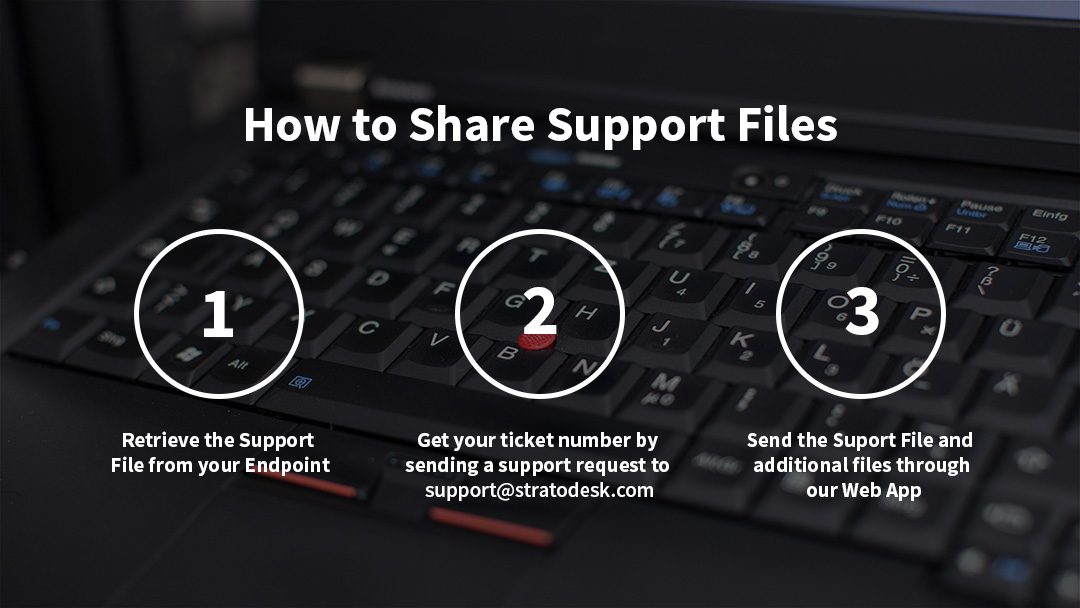Sharing Support Files is Easier than Ever Thanks to New Web Functionality. Stratodesk provides top customer support for any issue that might arise while using Stratodesk software.
What exactly is a support file?
A “Support File” (which you can get either through NoTouch Center or NoTouch OS) is an “tar.gz”-formatted file which acts as an archive containing runtime information such as which system processes are running, output of several diagnostic commands, a collection of all log files, hardware information including the PCI device list, USB device list, and DMI BIOS information.
Obtaining this file is easy –to learn how it is done, visit our knowledge base article on how to retrieve a support file, or follow these simple steps:
- On your normal Windows desktop, point your web browser to the client’s IP address or hostname using https. E.g. if the client’s IP address is 10.0.5.41, use https://10.0.5.41
- Accept the browser warnings regarding HTTPS (SSL/secure connection) certificates
- Login with your client administrator password
- On the left, click on “Support File” (“Diagnostic” section)
- Save the file and upload to https://www.stratodesk.com/upload-support-files/
Sharing Support Files via New Web Feature
With our new web functionality you can easily share your support files and any other important files such as Videos and/or documents directly with our technical support team through our website. To do this, follow these simple steps:
1. Send a support request to us at [email protected]
2. After sending your support request, upload your support file(s) on the Support File Page
3. Input your ticket number in the space provided and your support file(s) will be automatically mapped to your support request.
4. Our support techs will then work with you to quickly find a solution to your issue.
This new upload method allows us to tackle any technical issue that might occur and to respond to you expediently with the answer.
We always encourage customers to include a “Support File” when contacting Stratodesk support regarding a problem with NoTouch, as doing so gives the support team information integral for us to support you. We do ask, however, that you no longer share these important files via email, but instead take advantage of our new website functionality that allows users a more efficient way to share support files.