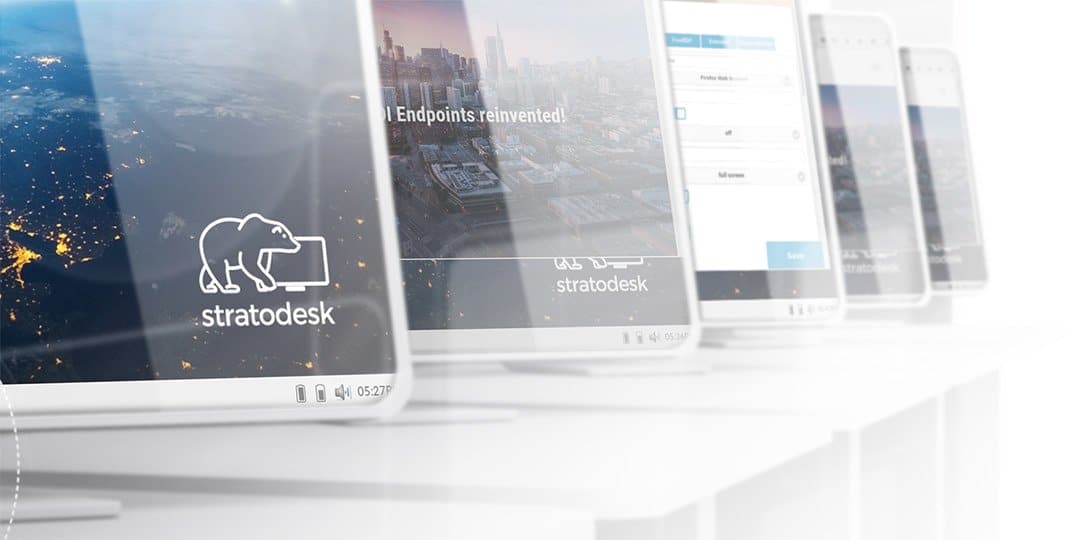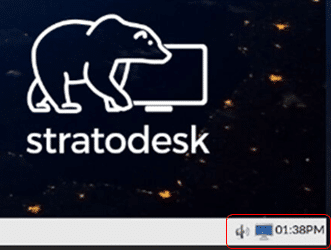This post is by Mikael Lindholm, Sr. Solutions Engineer at Stratodesk.
The last several months have seen incredible new features and innovations come to the Stratodesk ecosystem. The crown jewel of these creations happens to be our recently announced native support for the Microsoft Windows Virtual Desktop Linux Client. In fact, we provide support for Microsoft users in their work from home efforts. For example, NoTouch delivers quick and easy deployment of Microsoft Teams onto NoTouch endpoints and Stratodesk has actively participated in Citrix’s work on bringing the VDI optimized solution to market.
Stratodesk Supports Windows Virtual Desktop Linux Client
For some time, Stratodesk has provided browser-based access to Microsoft Windows Virtual Desktops. However, as the natively integrated solution provides an improved user-experience, we are very happy to bring native support for the WVD Linux Client on NoTouch to the market.
WVD and Stratodesk are a natural fit for one another. With a fully cloud based VDI solution (WVD) and Stratodesk’s software only solution, enterprises and IT leaders have been able to use their existing, often very diverse, endpoints – consisting of different laptops, workstations and thin clients – and turning them into secure and manageable work from home endpoints. They are able to do this with our joint solution without having to fight for the latest overpriced laptops from retailers.
For more info on how this is done, consult the “Configuring a Windows Virtual Desktop Connection” knowledge base article.
Improved User Experience Using AWS with NoTouch
Continuing with more endpoint news, Stratodesk has improved the user experience for our customers using Amazon Workspaces. By allowing the storage of the registration code, users have a simplified login process that will save them time each time they need to authenticate to AWS. You can read more about how this registration code works in our knowledge base article.
Updates in NoTouch OS
In regards to NoTouch OS, Stratodesk has developed a simplified tool that enables configuring for multi-monitor setups. Once this setting is activated in NoTouch Center, it will show up as a small monitor icon in the right corner of the task bar.
Once you click on it, it will show the monitor arrangement tool, as shown below:
Updates in NoTouch Center
In addition to the updates found in NoTouch OS over the last month, we have also made significant improvements in NoTouch Center. One of the key new features in NoTouch Center includes the ability to export and import configurations and connections from one group to another, eg from Test to UAT or Production.
In addition to the updates and improvements above, we have implement a multitude of minor improvements and new integrations including:
- New Citrix Workspace App 20.09
- New VMWare Horizon client 2006-8.0.0
- Introduced Open FortiNet VPN connection
- Improved Zoom support, both for VDI and on device installations
- New Linux kernel 5.8
I can’t wait to share what we innovate next in the world’s most versatile endpoint OS and management platform! Until then, sign up for a free trial to try it first hand!