Blog by Stratodesk SE, Mikael Lindholm.
Summer vacations are over, school has started and it’s getting colder, so autumn is definitely here in the northern hemisphere of our beloved globe.
New Stratodesk NoTouch Center 4.5 – EMERALD BAY
The biggest change since the last blog in early spring is definitely the release of our new platform, Stratodesk NoTouch Center 4.5, code name Emerald Bay. Emerald Bay brought completely refactored Role Based Access with full granularity, Multi-Factor Authentication support for Stratodesk NoTouch Center, and my personal favorite, REST-API support. In case you missed it, you can catch up quickly here.
But we didn’t stop the development at the release of Stratodesk NoTouch Center 4.5, there have also been a bunch of improvements added to Stratodesk NoTouch OS .
Stronger Alliances, New Alliances
Before going into the feature / tech discussion let’s stop by at the alliance news booth. We are very proud to have achieved the Nutanix Frame, 1st partner worldwide to achieve this status for thin-solutions. Read more about it here.
Also we are tightening our partnership with Microsoft by having Stratodesk NoTouch Center now available within the Microsoft Azure Marketplace. This enables customers to deploy Stratodesk NoTouch endpoints in just a few minutes, decreasing their time-to-value. Get the details here.
Technical Changes
GUI Improvements
Let’s start with looking at the biggest technical changes with the management console, Stratodesk NoTouch Center. We’ve done various GUI improvements; making the usage even easier and more intuitive to use than before. But, perhaps the most applauded GUI enhancement was enabling the console session timeout configurable without having to SSH into the Virtual Appliance hosting the console.
Profiles / Config-Bundles
Another visible improvement is renaming Profiles to Config-Bundles, better reflecting the real use of this really powerful feature. Also, you don’t need to upload the Config-Bundles to Virtual Appliance using SCP anymore, you now achieve the same by simply dragging and dropping the zipped config package into Stratodesk NoTouch Center.
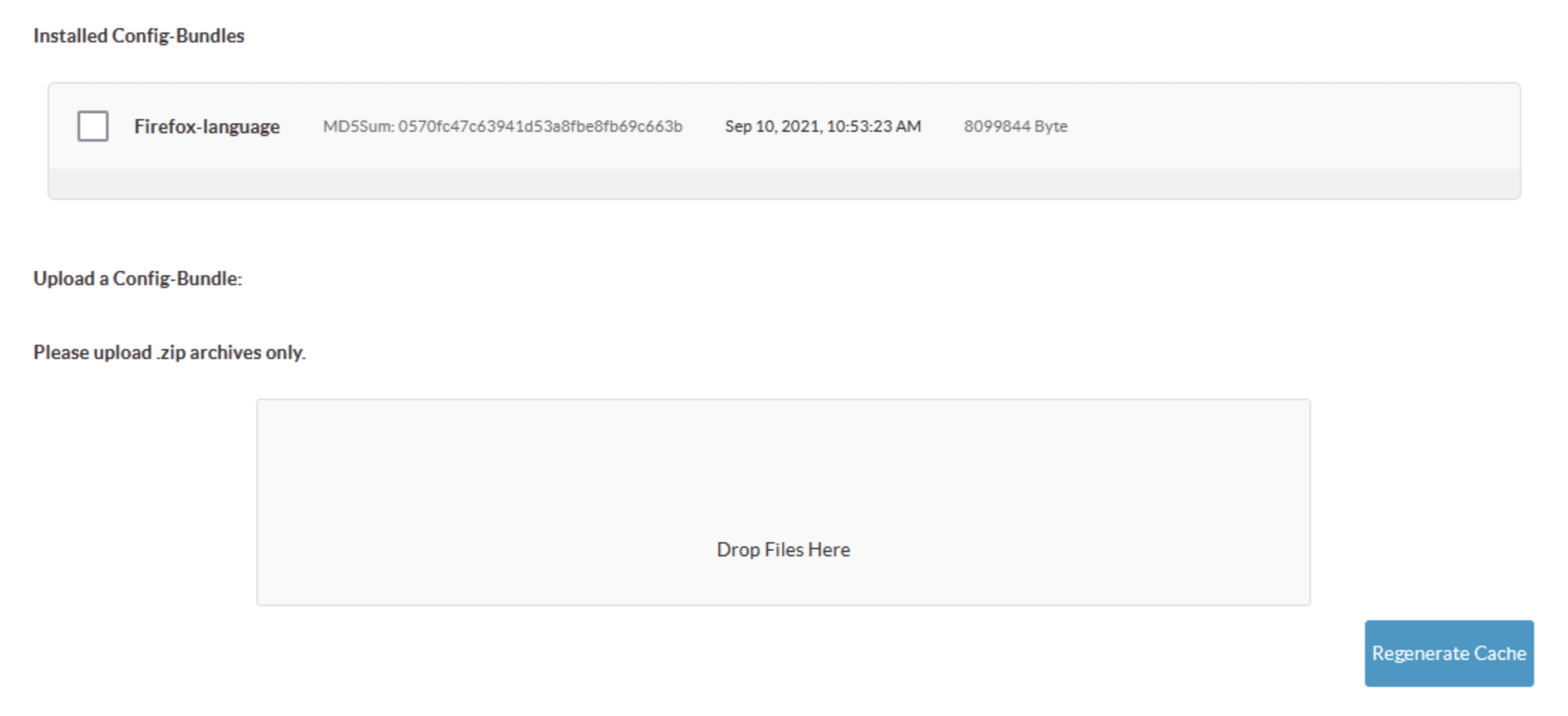
Deployment is done just like before, by specifying the Config-Bundle to be used in the Group Settings Administration -page. To read more about this extremely flexible feature go here.
The Extension Module
Perhaps my favorite feature of the whole product, the Extension module has also gotten a few considerable additions. We added support for Crowdstrike , Cisco Webex Meetings and Teams VDI plug-ins, as well as support for the Microsoft Edge browser.

If you wonder how you can use this feature, be sure to check out my colleague, Paul Craddock’s excellent blog on the Extensions in Stratodesk NoTouch.
In addition to this, there have been multiple additional enhancements further improving the performance and scalability of the solution for our larger deployments.
New Technologies and Features
Now let’s turn up the tech level and go to the client side. Thanks to its design, Stratodesk NoTouch OS has been able to add support for several new technologies and features in a short time. For example, we now support ControlUp’s Avacee agent, TigerVNC and ExFAT mass storage devices, and bluetooth support for headsets, just to name a few.
VMware Horizon 21.06 Client
For the connection updates, perhaps the most anticipated was the VMware Horizon 21.06 client, bringing the long awaited Microsoft Teams optimization support. Get the details about it here: https://www.stratodesk.com/stratodesk-notouch-supports-microsoft-teams-optimization-in-vmware-horizon/
Citrix Client Updates

Citrix has also been very busy updating their client, the Workspace app for Linux. Since the last ‘What’s new?’ blog, they’ve been able to squeeze in no less than four updates, 21.4, 21.6, 21.8 and now the latest 21.9. I’ll dive into the enhancements in a separate blog coming soon, but in the meanwhile you can look at the quite impressive list of new features here.
And, while on the topic of Workspace app, did you know that you can use the extension module to sideload the Citrix Workspace app? For example, if you have a private build that you need to test, just download the tar package, upload it to Stratodesk NoTouch Center and specify it in the Extension page for Citrix client URL (tarball).
Microsoft Azure Virtual Desktop
Next, let’s jump to Microsoft Azure Virtual Desktop. We now have support for printer redirection, webcam redirection (still in experimental state) and most recently, support for Microsoft 365.
RDP client – FreeRDP
We’ve also made several enhancements around our RDP client, FreeRDP. We now support the toolbar as well as WiFi credential passthrough. Since the FreeRDP client now (since beginning of 2021) requires the OpenH264 libraries, you can now download them easily using the Download OpenH264 libraries -function on the Configuration page in Stratodesk NoTouch Center:
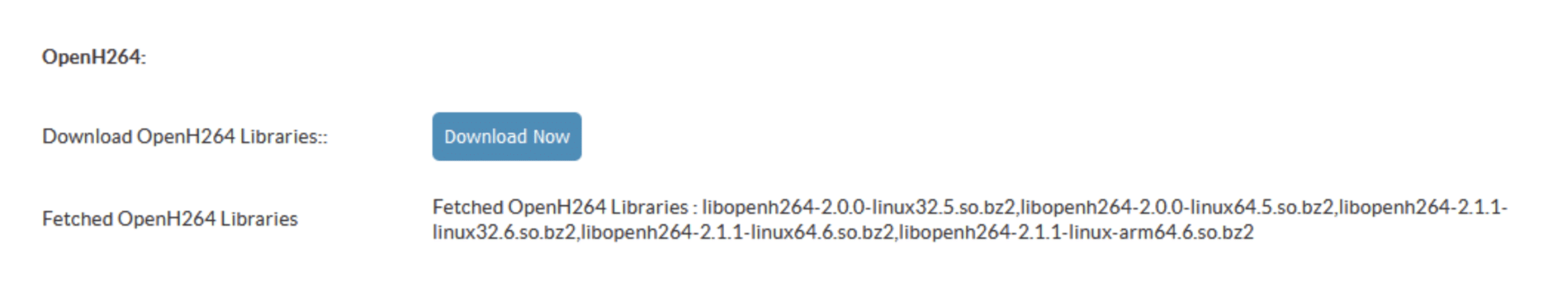
Read more about configuring the FreeRDP client here: https://www.stratodesk.com/kb/FreeRDP
Parallels
We’ve also updated the Parallels RAS client to 18.1.0.1.
Farewell until we blog again
Before I bid you farewell and until we blog again, I would like to highlight some of Paul Craddock’s great blogs, especially the one revealing the secret behind our firmware naming convention, Stratodesk NoTouch OS Build Taxonomy, and another one on configuring Zoom Optimization on VMware Horizon.
With that, stay well, and stay tuned!

