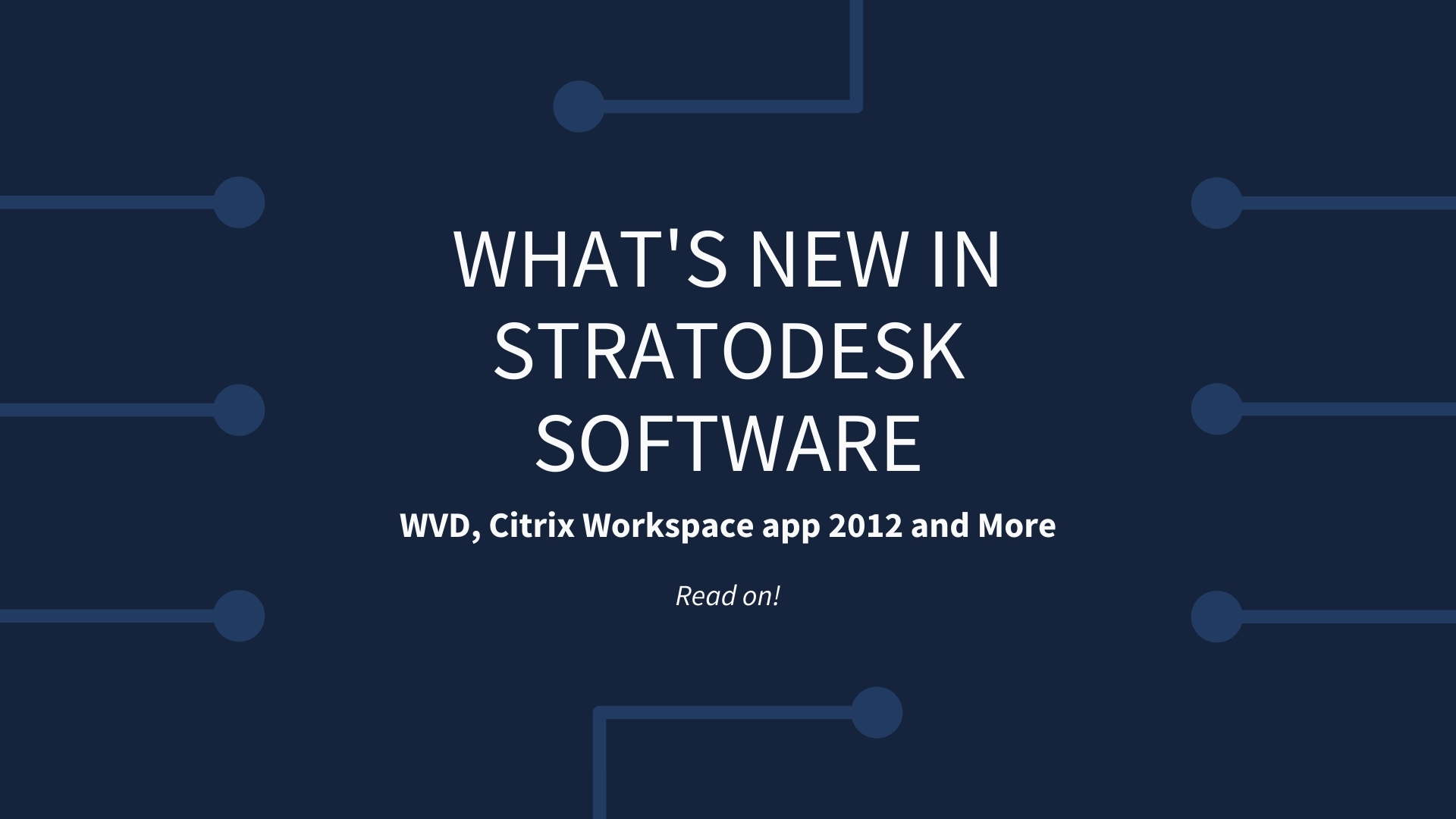This post is by Mikael Lindholm, Sr. Solutions Engineer at Stratodesk.
The latest edition of “What’s New in Stratodesk Software” includes key new updates including: WVD Linux Client 2020 on the Raspberry Pi and x86, Citrix Workspace app 2012, Update Times and Limits, collaboration tools, and more. Let’s ring in the new year with the latest and greatest from the EUC leader.
WVD Updates in Stratodesk Software
In our previous “What’s New” blog we talked about the first native integration of Microsoft Windows Virtual Desktop (WVD), and we have not stopped developing on that front. With the newest Early Access Release (EAR) (3.2.735) we have added support for the Spring 2020 version of WVD, dual monitors and two-factor authentication. But perhaps what is more important, as well as what many of you out there have been waiting for, is the availability of WVD support on our ARMHF version of NoTouch OS. Now we have it, read all about it in our WVD for Raspberry Pi release blog .
NOTE: If you want to try out the newest EAR of NoTouch OS, please also make sure to update your NoTouch Center version to 4.4.200 for the best experience.
Citrix Workspace app 2012 in Stratodesk Software
Citrix has also not been on the laying on the lazy side when it comes to developing the Workspace app for Linux. With the 2012 release it has made further improvements to the Microsoft Teams Optimization Pack, improved audio and a few new experimental features around security. To allow our customers to switch to the new Workspace app version as soon as it becomes available, we have integrated the new Workspace app into our firmware releases from version 3.2.668 onwards.
Latest Updates in Stratodesk Software
A feature our enterprise customers have eagerly been looking forward to is the ability to better control the firmware update process. With the release of NoTouch Center 4.4.169 we have added numerous options to steer the update process. You can define “No Update Times”, minimum idle time before update and throttle the amount of concurrent updates. To get the details about this look into this blog exploring this feature in detail from Paul Craddock.
Updates on Collaboration Tools
We have also improved the capabilities for our customers with workers that just need a browser based solution to work, e.g. Google Workspace (https://workspace.google.com/). Now these users can conveniently launch a Microsoft Teams session by just clicking a Teams meeting URL right of their Google Mail or Calendar app.
Staying on the topic of collaboration tools, not many are aware that you could easily run LogMeIn’s GoToMeeting locally on NoTouch OS by creating a Chromium connection and specifying –app=https://app.gotomeeting.com as Startup URL. Simple as that!
Another popular collaboration tool that we often get asked about is Cisco’s WebEx teams. We have solutions to integrate that with NoTouch Desktop and are happy to tell you more about the possibilities. Just reach out to [email protected] and we can discuss the options available for your use case.
Latest Improvements in NoTouch Desktop
Jumping on to the one of the smaller improvements that we constantly are delivering to enhance the user experience of NoTouch Desktop: one of them is Network Manager. That tool, designed to make the WiFi connection selection more “Windows Like”, has gotten a face lift and is now light years from the old way of selecting the WLan by pressing Ctrl-Alt-W. Just enable Network Manager under Services in your Group Settings, then announce and reboot your devices.
And as VDI vendors continue to update their clients, we have updated the client for Oracle Secure Global Desktop to version 5.60.514 and Nutanix Frame to 5.1.0. For the firmware image containing the Nutanix Frame please reach out to [email protected]
As the icing on the cake for real techies, there are now experimental NoTouch OS builds available with the new Linux kernel 5.9. That’s something to test out if you are bored sitting at home during these festive times!
With this, here’s wishing you a very warm Holiday Season and a Fantastic New Year heading into 2021!