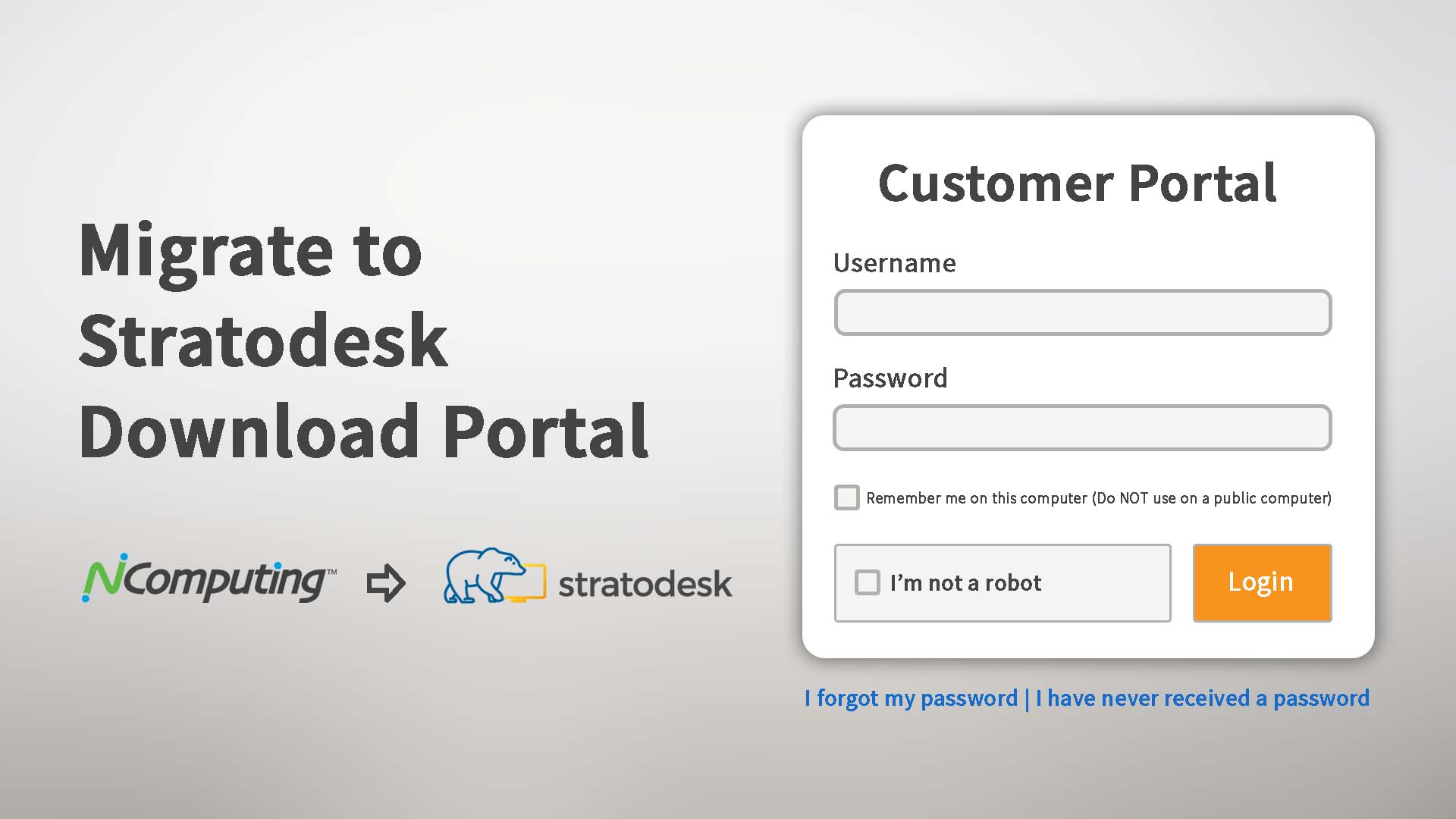The full feature OS and management suite in the palm of your hands! Available now to anyone with an existing NComputing login and current Stratodesk update subscription.
As announced on July 1, 2020, Stratodesk has formed a new partnership with NComputing, making the official Stratodesk branded OS and management center available on NComputing devices. Enterprises and organizations using NComputing thin client products based on NoTouch OS, including RX-HDX, RX-HDX+, RX420(HDX), RX420(STDK) and EX400, can now easily migrate over to the official Stratodesk image.
Why Migrate NComputing Devices to Stratodesk NoTouch?
Get Access to the Latest Updates
By migrating to NoTouch, you can take advantage of the latest updates directly from Stratodesk. These updates include vital, in-demand new features, as well as the latest clients for leading VDI/Cloud providers. To learn more about what versions of NoTouch are right for you, take a look at this guide from our knowledge base.
New Support Options Tailored to You
Vital updates and new features are not the only thing NComputing customers have gained from making the switch – they also have access to incredible Stratodesk support. Available in bronze, silver, gold and platinum, these tiers are designed to offer flexibility and affordability to enterprises and businesses of all shapes and sizes.
Benefit From a Host of Diverse Endpoint Options
When using NoTouch, IT leaders don’t have to choose between devices. Instead, they benefit from being able to leverage every endpoint available to them, regardless of make, model or manufacturer.
NoTouch is Linux-based and minimal footprint, meaning it easily deploys onto endpoints, converting them into thin clients. Once converted, these endpoints automatically connect to NoTouch Center, where they can be managed, configured and updated. This is good news for enterprises that use many different types of devices. They can easily convert those devices and use them side-by-side with those from NComputing.
NoTouch Offers a Bevy of New Features and Enterprise Add-ons to Suit Any Use Case
NoTouch is ideal for VDI/Cloud endpoints. Along with its ability to convert any device and its immutable security, NoTouch works with any preferred VDI/DaaS solution and also boasts a bevy of new features.
Some of the most recent, cutting-edge features added to NoTouch include:
- Microsoft Teams Optimization: Stratodesk has worked closely with Citrix to bring to market the popular MS Teams Optimization technology on the Linux Workspace app. We have integrated the 20.06 version of the Linux Workspace app, bringing the technology to NoTouch. One thing to note is that this integration currently only exists on the x86 platform.
- Stratodesk Cascade Update: In a recent NoTouch OS release (3.2.10 onwards) we have introduced the concept of peer updating. At its simplest, this means you can have a device update itself from an already updated peer client. For this you wouldn’t need to do any changes in the management console, just set the client to update from an already updated client.
In addition to cutting edge features enterprises need, additional add-ons are also available. Meant to extend the power of NoTouch beyond the everyday, these add-ons are available at an additional price and include:
- Cloud Xtension: secure remote work without a VPN or Leased Line.
- Disc Encryption: advanced security for unique use cases.
- NoTouch GO: USB-based micro thin client. Plugs into any x86 or ARM device and boots NoTouch. Easily managed via NoTouch Center.
- NoTouch Cloud: Run NoTouch Center in the Cloud and easily manage your entire fleet of endpoints, with or without an on-premises server.
Lastly, Stratodesk has a wide variety of preferred hardware partners and technology integrations that make versatile enough to suit any deployment.
How Do I Migrate my NComputing Devices to Stratodesk NoTouch?
Migrating NComputing devices to Notouch can be done in a few easy to manage steps.
- Stratodesk has already created a user account on www.stratodesk.com/login for you based on the existing email you are currently using with the OEM partner device. In order to log in, you will need to set up a new password.
- To set up a new password and log in, click “I have never received a password”.
- Enter your email in the username field and then click continue.
- Next, you will receive an email immediately afterwards with a link to create a new password.
- Lastly, once logged in, you will find the latest NoTouch OS and Center versions, as well as their documentation, ready to download. You will also see the software subscriptions that your current maintenance program provides.
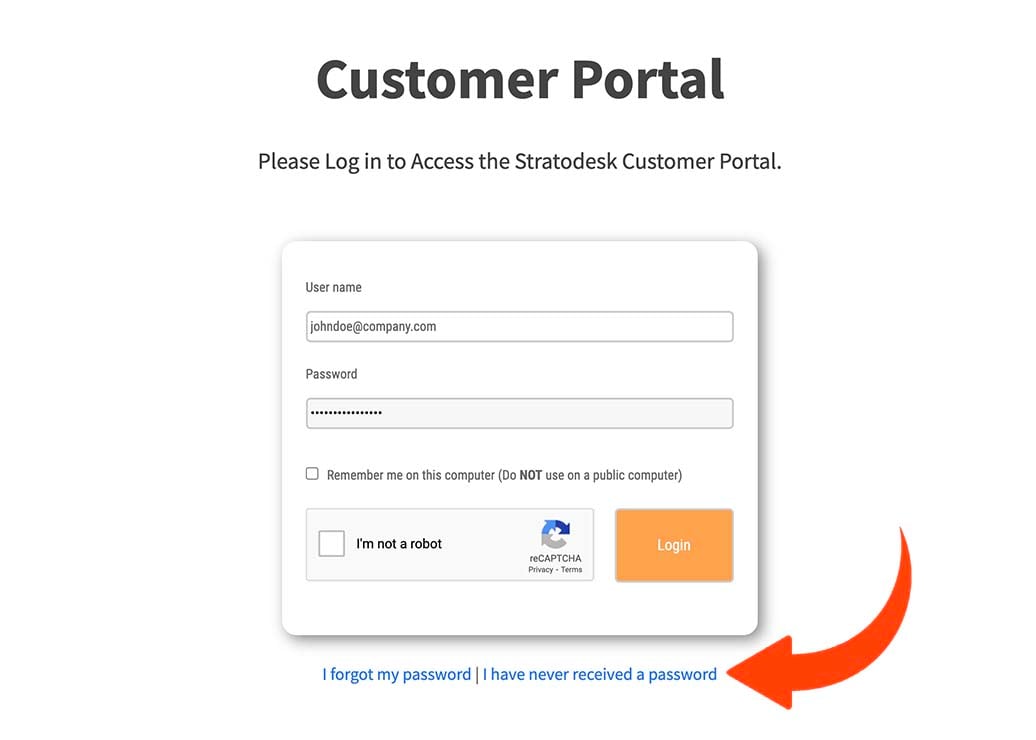
For technical assistance, please have a look at stratodesk.com/kb or feel free to contact us at [email protected].
What if I don’t have an NComputing account?
Don’t have an NComputing account? That’s okay. We are here to help get you set up, regardless.
- In order to set yourself up for immediate access to the latest and greatest Stratodesk NoTouch updates, all you are going to need is to have your device handy.
- Visit our OEM Update Subscriptions page.
- There, you will need to provide your company email, company name, MAC address and device serial number.
- Submit your form and we’ll get back to you soon with your account information.
Frequently Asked Questions