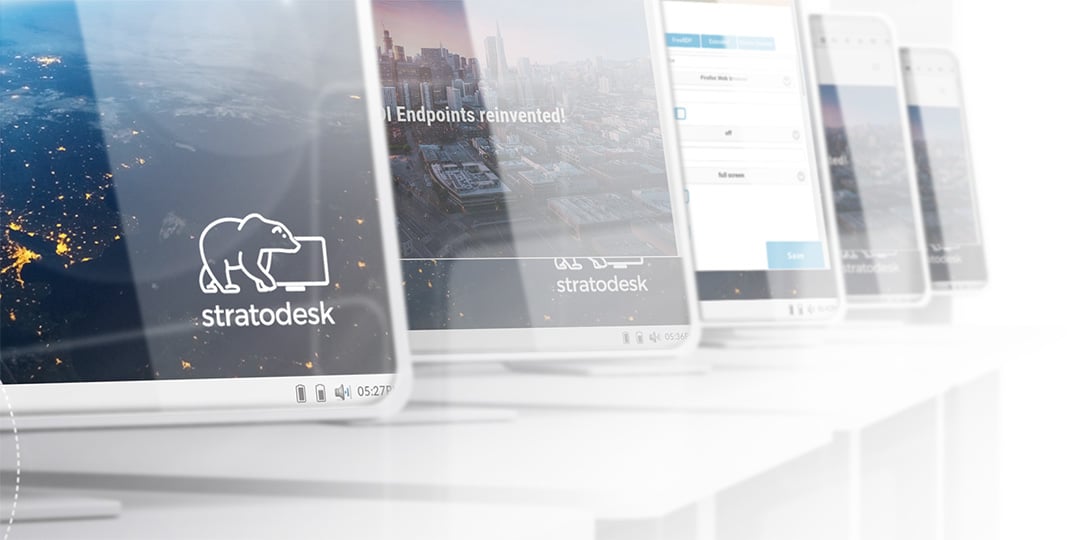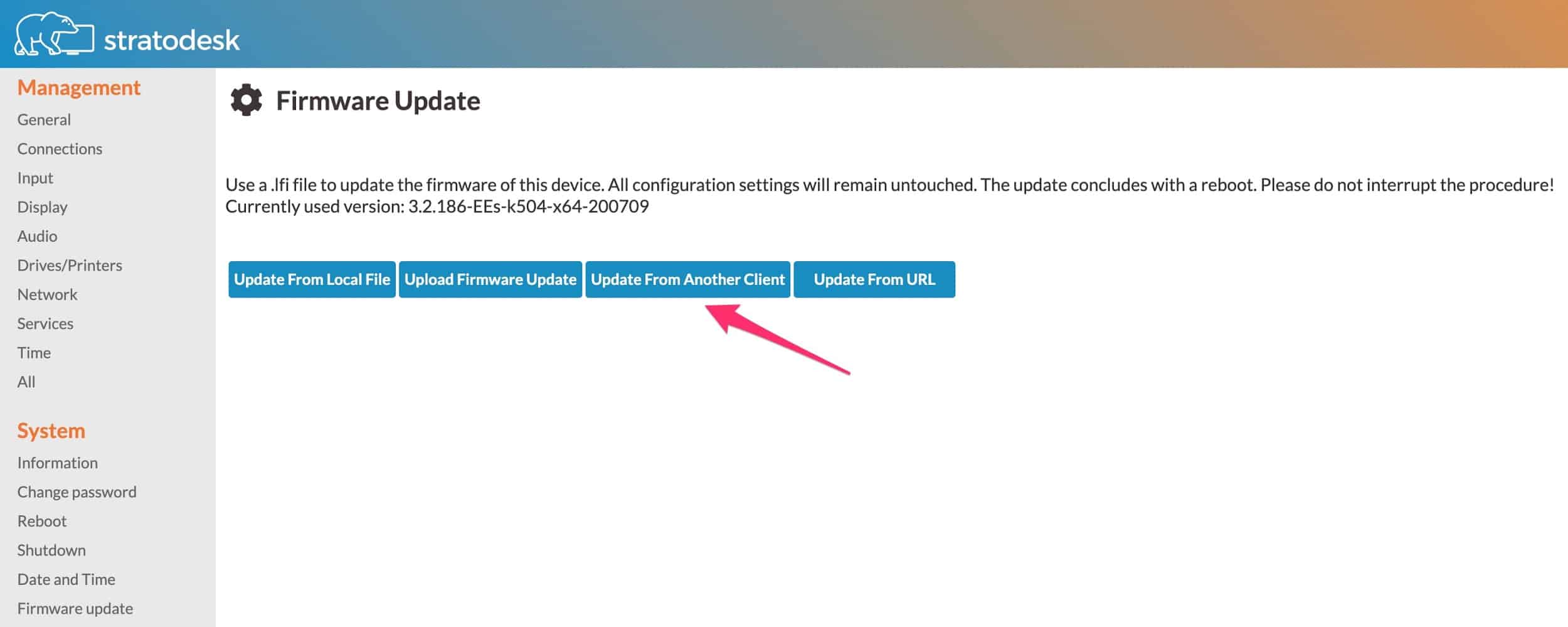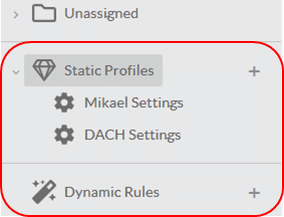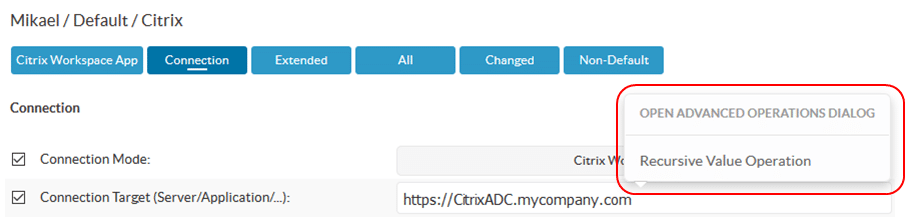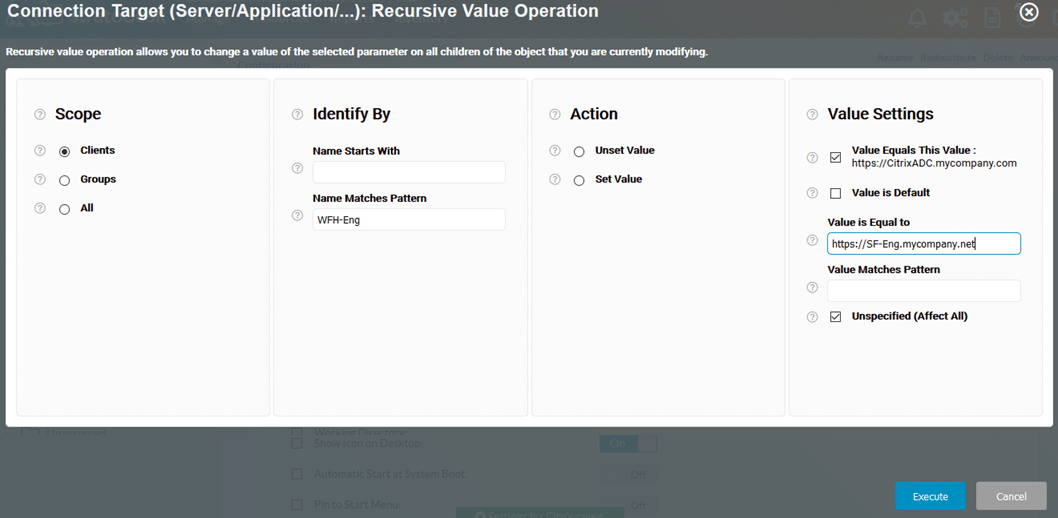During a global pandemic, it is as important as ever to ensure the ongoing productivity of our customers. To make this possible, we are constantly making critical updates to our solution. In this blog post, learn about the latest and most noteworthy updates and features, including the Microsoft Teams Optimization and Client to Client Updating, made and added to NoTouch software – written by Stratodesk Sales Engineer and industry veteran, Mikael Lindholm.
We will start our tour of the new features and updates from the end-point, with our hardware-agnostic NoTouch OS.
Microsoft Teams Optimization
Perhaps the most requested new feature added to NoTouch is support for Microsoft Teams optimization for Citrix Virtual Apps and Desktops. For some time, Stratodesk customers have had the ability to easily install the MS Teams client locally on the device already since March this year without any special license or tools needed.
But many Stratodesk and Citrix customers have been looking for an even more integrated solution that allows them to initiate calls without stepping out of their virtual desktop. Stratodesk has worked closely with Citrix to bring to market the popular MS Teams Optimization technology, known from the Windows and Mac Workspace app, to the Linux Workspace app. With the latest release of our NoTouch OS, 3.2.186, we have integrated the 20.06 version of the Linux Workspace app, bringing this technology to the NoTouch Desktop solution. Read all about the details in this blog: “Stratodesk NoTouch Desktop Supports Microsoft Teams Optimization in Citrix Workspace app”
One thing to note is that this integration currently only exists on a x86 platform. Stratodesk is continuing to work with Citrix to bring the full functionality to the ARMHF platform as well.
Experimental: Client to Client Updating and OS Image Caching
Several of our customers have branches connected over WAN links. To expedite the firmware updates these customers have configured local firmware OS image repositories on a local Stratodesk Virtual Appliance or web server. This has worked well, but always required a server in the branch offices to work.
With the latest release of NoTouch OS (3.2.10 onwards) we have introduced the concept of peer updating. At its simplest, this means you can have a device update itself from an already updated peer client. For this you wouldn’t need to do any changes in the management console, just set the client to update from an already updated client.
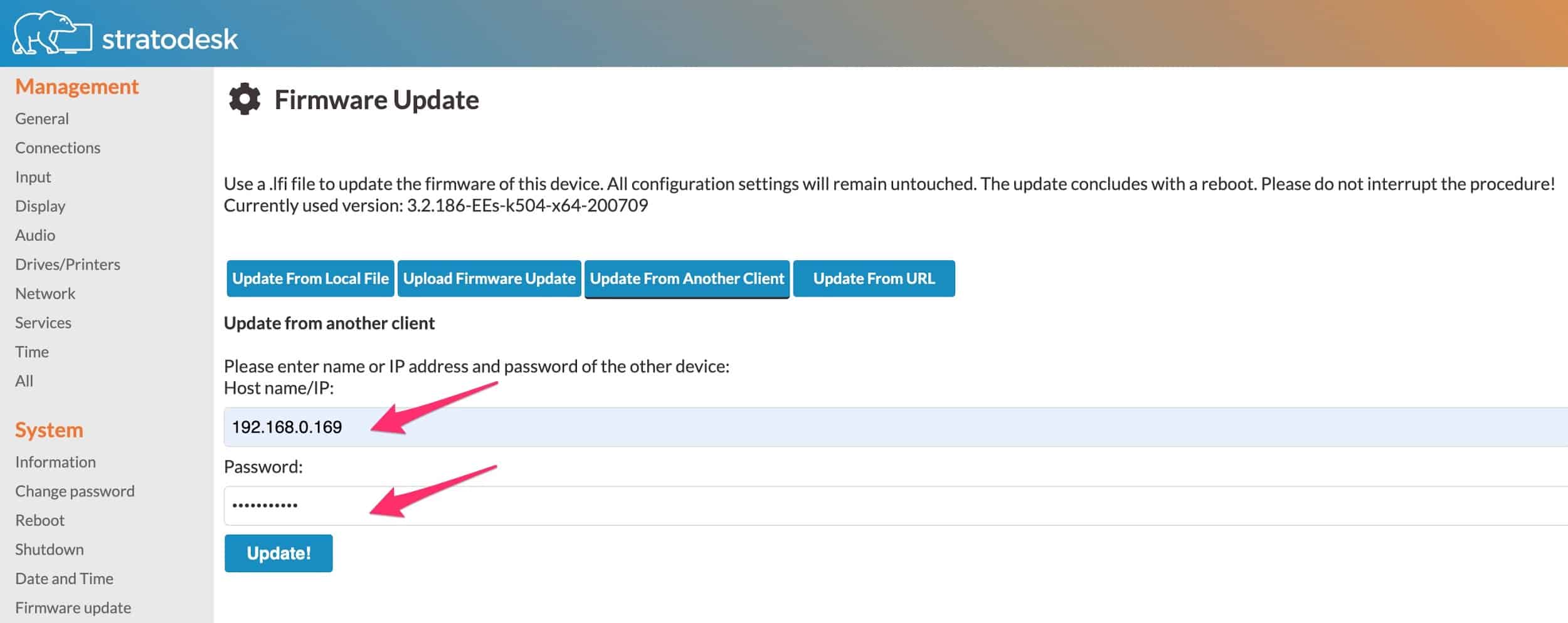 It should be noted however that the client can only share the very same image it is running.
It should be noted however that the client can only share the very same image it is running.
To take this a step further, if you have a device in the branch office with a bit more disk space or the ability to plug in an external USB drive, you can enable that device to cache the firmware OS images locally. Simply enable the feature in NoTouch Center and redirect the other clients in the branch office to update from this device. This way you no longer require an additional server in the branch.
These two features are currently released as experimental (though fully supported) at the moment, so please play around with them and let us know what you think!
Other Updates to NoTouch OS
There have been numerous smaller performance and security improvements, as well as updates to all our virtualization vendors’ client software. A small but nice addition is the ability to distribute Google Chrome as a browser option, in addition to the built-in Firefox and Chromium browsers.
Just upload the latest debian package of Google Chrome to the NoTouch Center, define it as an Extension for your group and, lastly, define it as connection. You’re ready to go.
With that, it is time to switch over to the NoTouch Center.
Updates to NoTouch Center: Static Profiles and Dynamic Rules
The biggest changes in NoTouch Center can be seen directly after you log in, at the bottom of the left hand pane. There you will see two new additions: “Static Profiles” and “Dynamic Rules”.
These two additions will help customers in larger setups define settings that go across group settings. With Static profiles you can assign group settings to multiple groups regardless of the hierarchy. One use case might be, for example, being in an MSP that has the group setting defined per customer. Each customer, meanwhile, has offices in several different countries. In this scenario, you will have many country settings that will be exactly the same over several hierarchies like UK, Austria, Luxembourg and so on. By using Static Profiles you can define one country profile, with the keyboard layout, timezone, etc. per country and then re-use these where applicable across your setup.
Dynamic Rules addresses a similar challenge but are evaluated based on a filter. This comes in handy if you, for example, have a certain hardware spread across the organization that would require a special setting. Now you can set a filter for that hardware, define the setting and have it applied to that specific hardware, independent of where it is in the group setting hierarchy.
But let’s say you would need to change a parameter for each device having a certain name pattern, but only if that parameter equals a specific value across thousands of devices. That certainly would require a lot of manual work and be highly error prone. Luckily we have introduced the “Recursive Value Operation” feature to take care of advanced operations like this. Simply right-click on a Group setting in NoTouch Console to open up the Recursive Value Operation window and define what you need changed.
In addition to these big improvements, there are a few smaller ones that will make your life a lot easier. One big improvement is that NoTouch Center will now show inheritance for each changed parameter. We also have added a Non-Default button to show which values are different from the default values at that level.